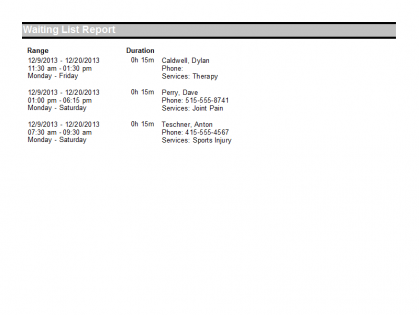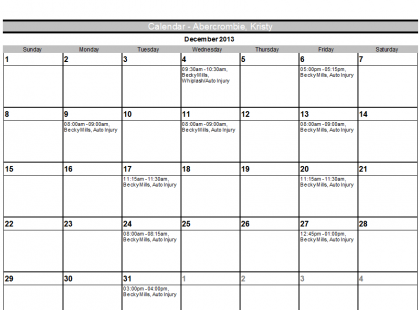Appointment Scheduling Software
End of Service Notice (4/1/2022): It has been our pleasure to provide our customers with quality PC software for over 30 years. As of 4/1/2022, all installable PC-based products and tools will no longer be available for sale. To help you transition to other solutions, we will continue to support these products through 3/31/2023. You can continue to use our products after 3/31/2023. Thank you for your business!
Organize Your Daily Schedules for Better Customer Service
One of the easiest ways to improve customer service is to spend quality time with them. One of the easiest ways to spend quality time with your customers is to spend less time on administrative busy work. By doing something as simple as organizing your daily schedules, you’ll be able to provide better customer service.
Categories
Popular Tags
- personnel records
- reports
- write a business plan
- upgrade
- how to schedule
- Appointment Scheduling
- Employee Scheduling
- Business Planning
- customer review
- Human Resources
Using appointment scheduling software you can see your appointment calendars clearly on screen, as well as keep customers informed of your services.
See Daily Appointment Calendars
Having an easy-to-use appointment book is helpful in both scheduling future appointments and checking in customers who arrive for their scheduled time.
The Find Open Time tool in Customer Appointment Manager looks up available time slots, so a new appointment can be booked quickly.
The calendar can be customized to choose the fields, days of the week, and time intervals to display on screen. The appointment book can display time intervals every:
- 5 minutes
- 10 minutes
- 15 minutes
- 20 minutes
- 30 minutes
- 1 hour
The Current Time Indicator displays a line on-screen, so it’s easy to spot who should be coming in next. Services can be color-coded, too, to show at-a-glance the work that needs to be completed.
Keep Customers Informed
For most service-based companies, most of their revenue comes from referrals and repeat business. Send marketing advertisements to previous patrons to let them know about new services or current promotions. It may prompt them to schedule another appointment or to tell a friend. The more often people hear or see your company name, the more often they may book appointments with your company.
Appointment reminders can be emailed to customers to help them remember their upcoming appointments. This helps reduce no-shows.
The Waiting List is useful for filling canceled appointments. If a customer prefers to schedule an appointment earlier than a time slot is available, they can be added to the Waiting List in case an open time becomes available. If a customer cancels an appointment, your staff can call people on the waiting list to find out if they would like to book an earlier time. Not only is this a great customer service, but it will also keep your employee’s schedules full!
If your business books recurring (or repeating) appointments, you can even print a calendar for your customer that has a notation for each appointment. It’s clear, easy-to-read and an effective way to keep customers informed.
Having an efficient way to see your daily appointment calendars will help keep you organized, so you can spend more time with your customers. And, keeping customers informed about your services and their upcoming appointments are great ways to provide better customer service.