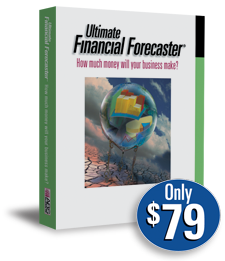
Business Plan Software
End of Service Notice (4/1/2022): It has been our pleasure to provide our customers with quality PC software for over 30 years. As of 4/1/2022, all installable PC-based products and tools will no longer be available for sale. To help you transition to other solutions, we will continue to support these products through 3/31/2023. You can continue to use our products after 3/31/2023. Thank you for your business!
Answer a few general questions about your company
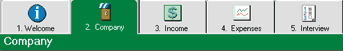
This section features a step-by-step interview specially designed to help you easily input the information you need to set up your financial projection. You'll be asked a series of general questions about your business, including:
- Company name
- Contact information
- Business type
- Customer credit policy
- Starting date
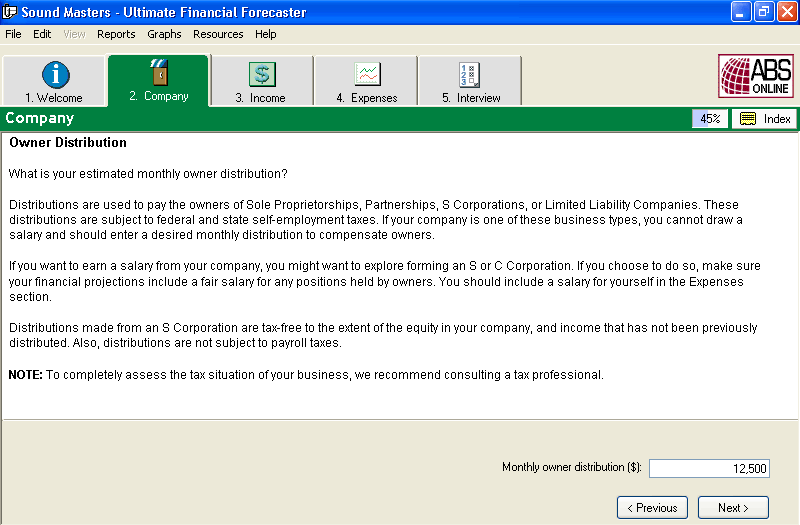 What is Your Estimated Monthly Owner Distribution?
What is Your Estimated Monthly Owner Distribution?
Here is a sample question from the Company section. The "question and answer" model is ideal for rapid entry of financial forecast information.
Entering your income projection
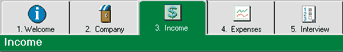
In this section, you'll input your income projection and define your cost of goods. First, you'll need to define your income categories. These are the products or services you plan to offer. Once your income categories have been defined, you can input your projection for each income category. Ultimate Financial Forecaster is packed with features and functions that let you enter your numbers quickly and try unlimited "what if" scenarios.
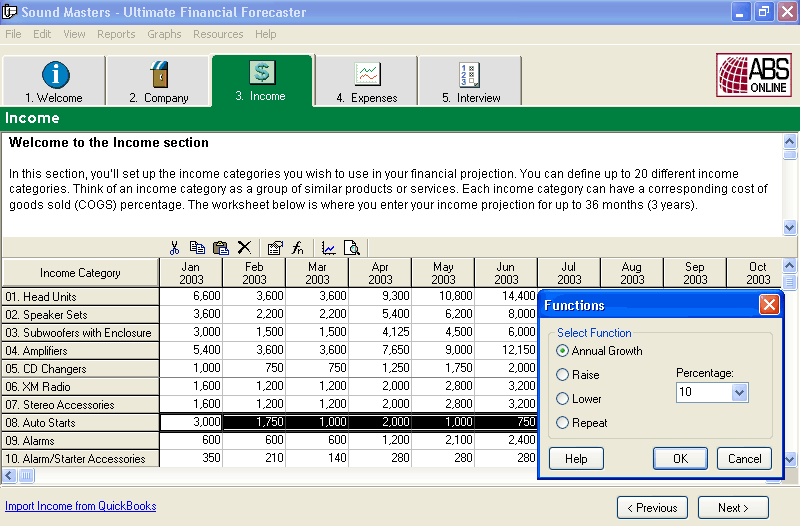 Enter Your Income Projection into the Worksheet
Enter Your Income Projection into the Worksheet
Here is the projection worksheet from the Income section.
Entering your monthly expense projection
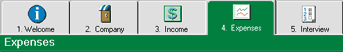
In this section, you'll input your expense projection. Simply enter an estimated dollar amount for each of your expense categories. Similar to the Income section, Ultimate Financial Forecaster is packed with features and functions that let you enter your numbers quickly and try unlimited "what if" scenarios. Below is a list of some common expenses you may have in your business:
|
Advertising |
Legal & consulting fees |
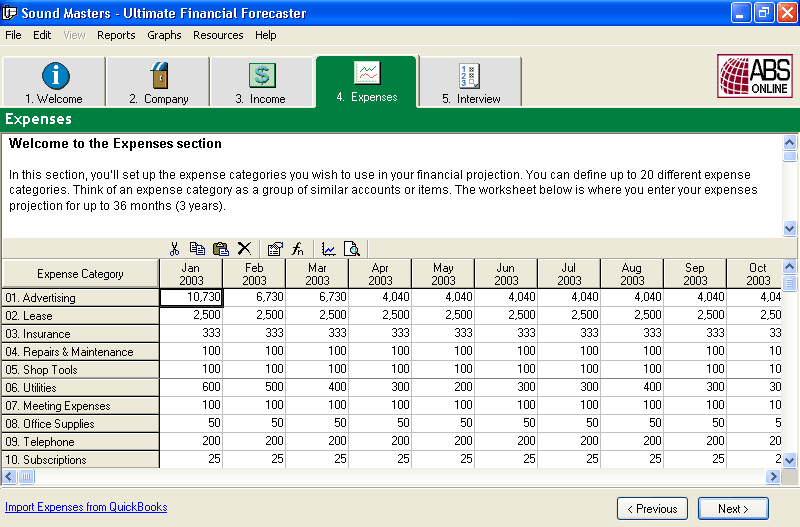 Enter Your Expense Projection into the Worksheet
Enter Your Expense Projection into the Worksheet
Here is the projection worksheet from the Expenses section.
Bringing it all together

In this section, you'll be asked a series of questions about things you'll need for your business. It includes questions about:
- Beginning account balances
- Items you own or need to buy
- Inventory and supplier terms
- Minimum cash balance
- Cash you have available to invest
- Loans to secure funds
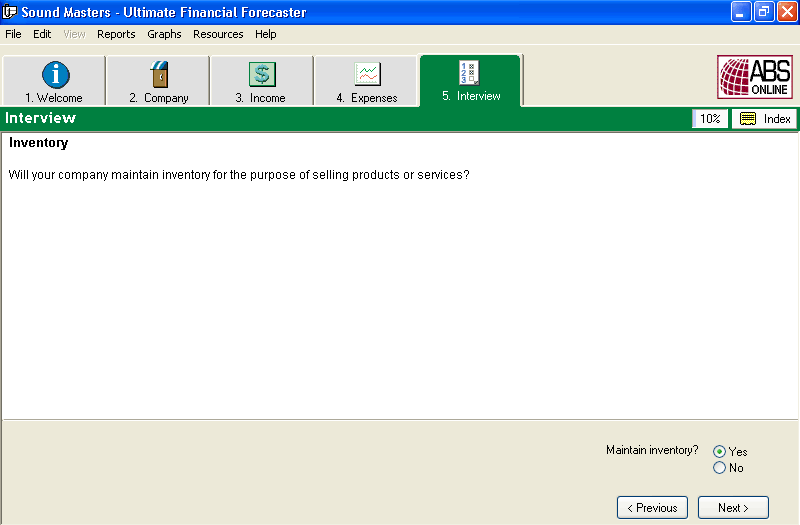 Will Your Business Maintain Inventory?
Will Your Business Maintain Inventory?
Here is a sample question from the Interview section.
Your financial projection
Ultimate Financial Forecaster creates all sorts of reports and graphs to evaluate. Reports and graphs are automatically generated for a three-year (36-month) period and you can print either yearly or summary output.
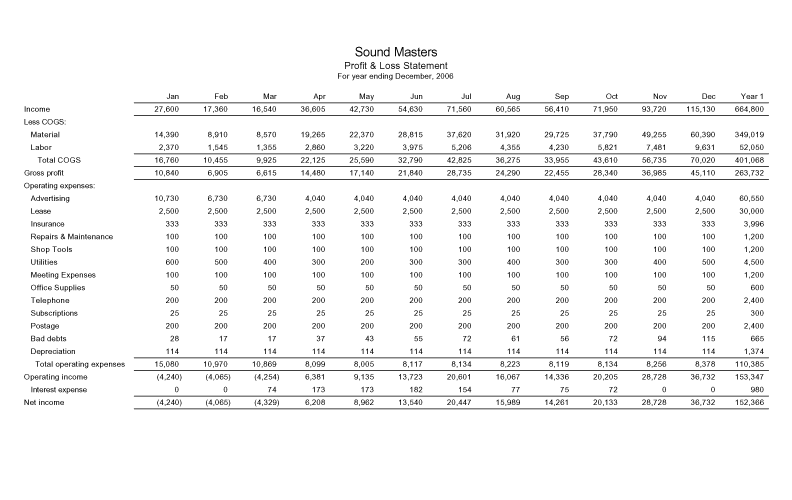 Sample Report
Sample Report
View and print reports for income projections, expense projections, balance sheets, cash plans, ratio analysis, and profit and loss statement.
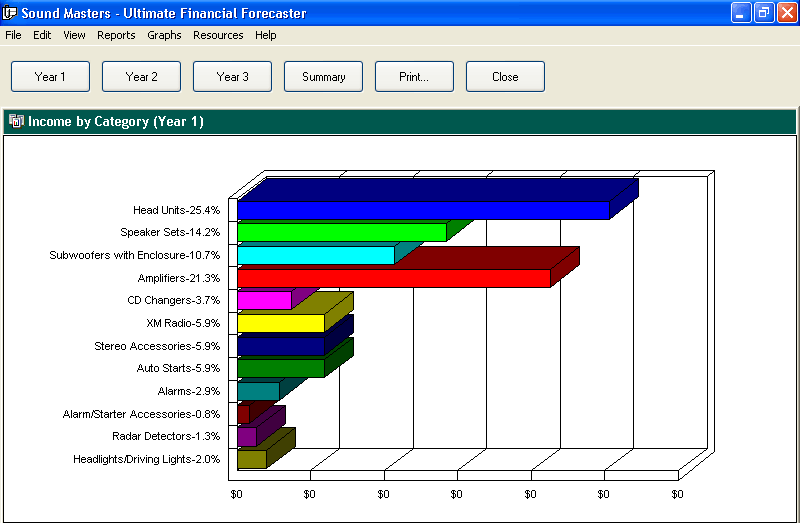 Sample Graph
Sample Graph
View and print graphs for income projections, expense projections, profit and loss, financial position, cash summary, break-even analysis, income by category, and expenses by category.