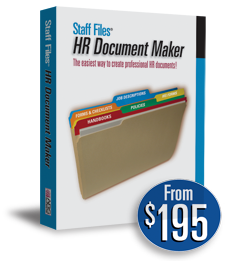
Human Resources Software
End of Service Notice (4/1/2022): It has been our pleasure to provide our customers with quality PC software for over 30 years. As of 4/1/2022, all installable PC-based products and tools will no longer be available for sale. To help you transition to other solutions, we will continue to support these products through 3/31/2023. You can continue to use our products after 3/31/2023. Thank you for your business!
Frequently asked questions
These Answers to Frequently Asked Questions will help you optimize HR Document Maker features.
How do I get started with HR Document Maker?
Can I create documents for multiple companies?
Can I email my new HR documents?
How Do I Get Started with HR Document Maker?
HR Templates are categorized by office policies, employee handbooks, job descriptions, and HR forms and checklists. Preview the templates you are interested in and click the Publish button for the templates you wish to use for your company. Then, the document can be customized in Microsoft Word to meet your company's specifications.
^ Back to top
Can I Create Documents for Multiple Companies?
Yes, you can use HR Document Maker to manage HR materials for multiple companies. Use the Manage Folders button in the Publish window to create new company folders. The company-specific documents will be placed in the company folders.
^ Back to top
Can I Email My New HR Documents?
You can email or print any of the HR documents you have created with HR Document Maker directly from Word.
^ Back to top