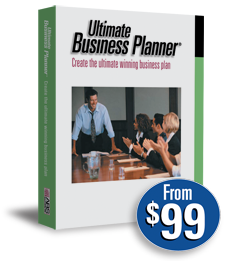
Business Plan Software
End of Service Notice (4/1/2022): It has been our pleasure to provide our customers with quality PC software for over 30 years. As of 4/1/2022, all installable PC-based products and tools will no longer be available for sale. To help you transition to other solutions, we will continue to support these products through 3/31/2023. You can continue to use our products after 3/31/2023. Thank you for your business!
Defining and Entering Income and Expenses in Ultimate Business Planner
The first step in preparing your financial statements is to list your projected income and expenses. Our business planning software Ultimate Business Planner is so flexible that it lets you define your income and expense categories, so they are specific to your company and your needs. When defining your income categories, make sure to enter information for Cost of Goods Sold (COGS), such as material, labor, or other expense involved in making your product or providing your service. You’ll also be able to enter a description of your income and expense categories.
Categories
Popular Tags
- customer review
- write a business plan
- Employee Scheduling
- Human Resources
- Business Planning
- reports
- Appointment Scheduling
- personnel records
- upgrade
- how to schedule
To enter your income and expenses into our business planning software, you can type it in manually for each month, import historical data from QuickBooks, or use an Annual Growth Factor calculation function to increase the amount each month by a particular percentage that you choose. For example, if you enter the amount of income in January and wish to automatically calculate a three percent increase every month for the next 12 months, you could select the cells for the remaining 11 months, choose the Annual Growth Factor function, and enter “3” as the value in the Percentage text box.
You’ll be able to view reports and graphs for your income and expense projections, plus this information will be used to produce your other financial statements, including profit and loss, balance sheet, and cash plans.