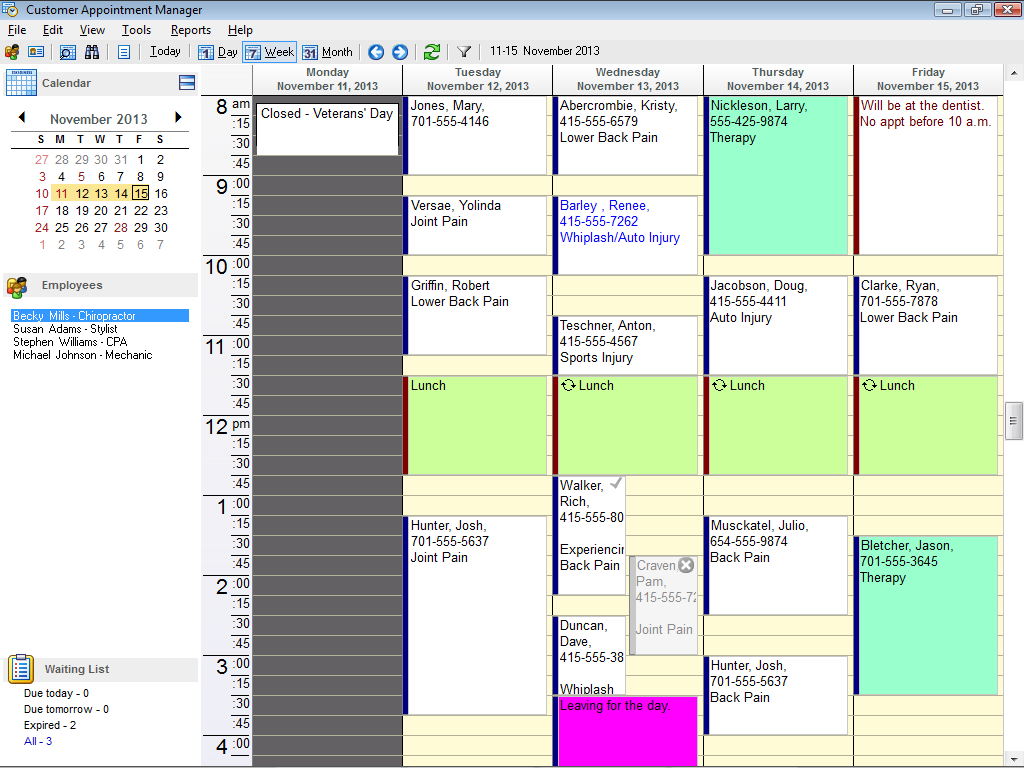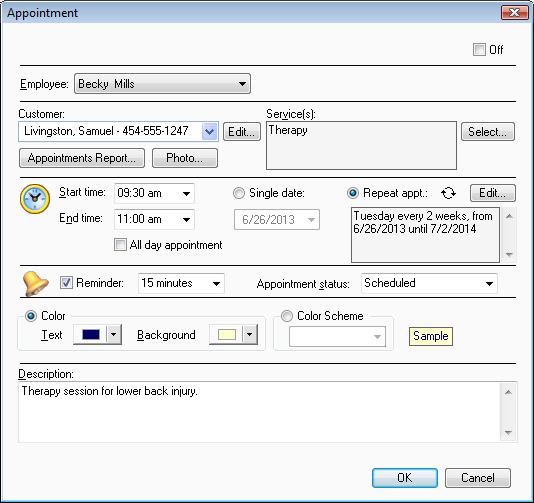Appointment Scheduling Software
End of Service Notice (4/1/2022): It has been our pleasure to provide our customers with quality PC software for over 30 years. As of 4/1/2022, all installable PC-based products and tools will no longer be available for sale. To help you transition to other solutions, we will continue to support these products through 3/31/2023. You can continue to use our products after 3/31/2023. Thank you for your business!
Used to schedule millions of appointments
for over 35,000 service providers

Book appointments faster with appointment scheduling software
You won’t have to put customers on hold or make them wait in silence while you flip through your paper appointment book. With Customer Appointment Manager®, the on-screen calendar lets you see who’s available and when. You can quickly search for customers and their appointment details or find available appointment times by employee. With a few clicks of a mouse you can book repeat appointments. The waiting list will even tell you if a pending appointment can be scheduled.
See How Customer Appointment Manager Can Help You
What can you do with Customer Appointment Manager scheduling software?
Customer Appointment Manager scheduling software is flexible
Sharing appointment information is easy with Customer Appointment Manager. More than one computer can access scheduling information at the same time and changes are seen instantly.
With customizable fields, you can track information important to you and your business. Send appointment reminders and messages to customers via e-mail or letter. E-mail employees their appointments for the day for access via any web browser or PDA. Export or print your appointment calendar and reports in various formats, such as PDF, Word, Excel, or HTML.
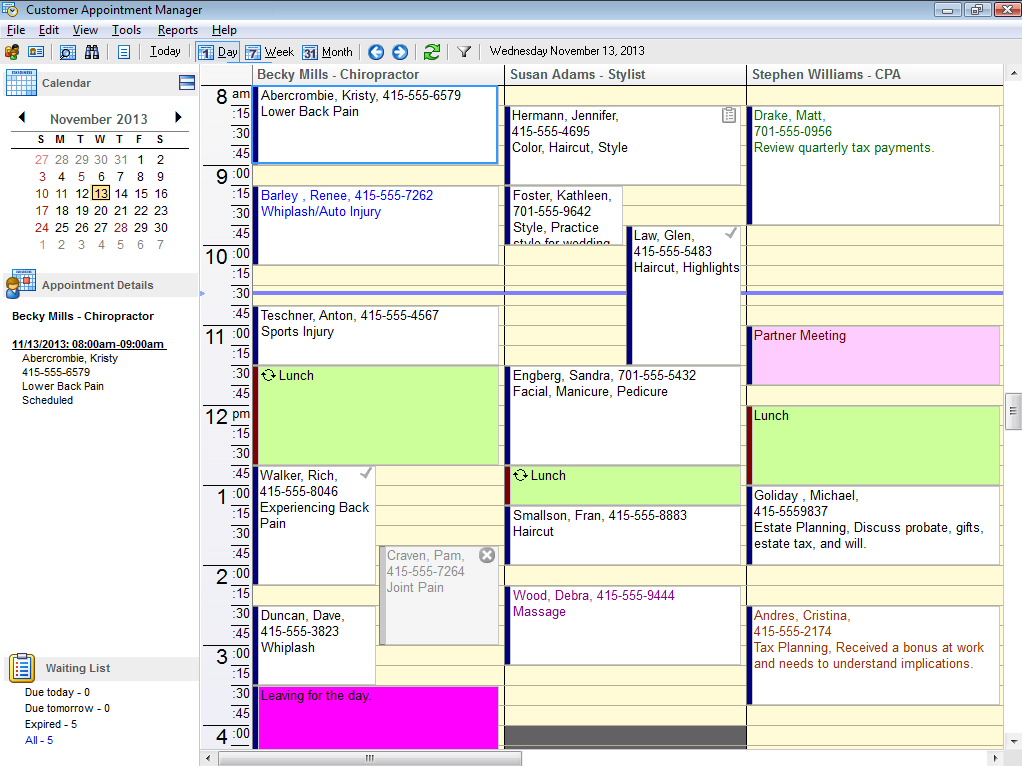 Daily View
Daily View
The daily view displays appointments for all employees for a single day.
- View appointment details
- Find available times
- Manage a waiting list
- Save time and book more business!
Weekly View
The weekly view displays appointments for one employee for an entire week.
- View a weekly appointment calendar for a single employee
- Drag and drop appointments
- Send e-mail reminders to reduce no-shows
- Share appointment information across multiple PCs
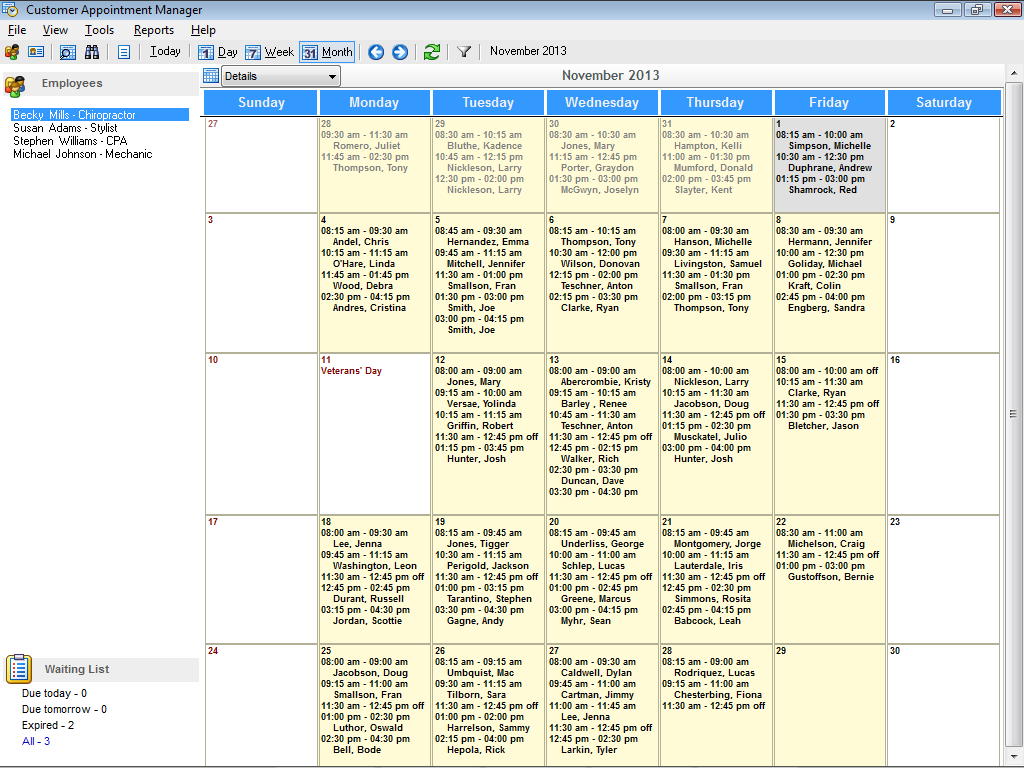 Monthly View
Monthly View
The monthly view displays detailed appointment information for one employee or summary information for all employees. The summary view shows the daily number of appointments, appointment hours, available hours, no shows and cancellations.
- View appointment details for a single employee
- View summary appointment information for all employees
- Click a day to view appointment details
- Service customers faster and more efficiently!
Customer Appointment Manager scheduling software is easy to use
An intuitive design makes Customer Appointment Manager easy to learn and use. Its user-friendly layout puts all of the information you need right at your fingertips. You’ll be up and running in a matter of minutes.
Appointment Form
The appointment form includes fields for all the information you need to schedule an appointment with a customer. Choose or add the employee’s name, customer’s name, service(s), start and end time of the appointment and much more.
- Customize services to match your business
- Schedule a single or recurring appointment in seconds
- Mark appointments as scheduled, confirmed, canceled, no show, checked in, completed, or define your own custom statuses
- View appointment history and customer photos
- Add custom fields and colors
Multi-user licenses available
Does more than one person need access to Customer Appointment Manager? Get a multi-user license and allow others to view or edit appointments from any networked PC. Sharing appointment information is easy with Customer Appointment Manager and changes are seen instantly.
Start managing customer appointments the fast and easy way!
System Requirements
- CD-ROM drive (if ordering a CD) and a hard disk, with at least 40 MB of free disk space for program files, plus additional disk space for data files.
- Windows operating system: 2000/NT/XP/Vista/Windows 7/Windows 8/Windows 10. NT is supported only when acting as a server in multi-user, client/server environments.
- Importing from QuickBooks requires QuickBooks Pro, Premier or Enterprise 2003 or later editions