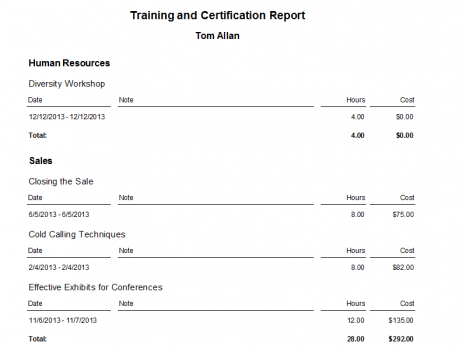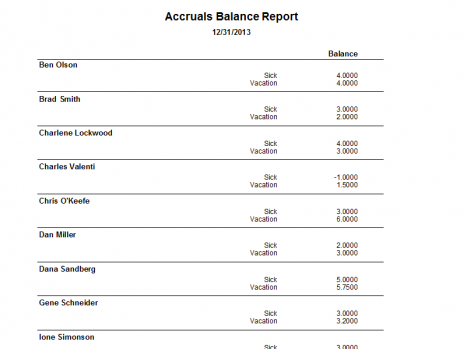Human Resources Software
Staff Files 8.0 is the easiest way to manage employee information including time-off accruals, training records, and performance reviews.
Save Time with Reports in HR Software
Have you ever wasted hours going through stacks of paper files in order to create a report? Or, had to spend way too much time trying to find basic personnel information? Gathering employee data doesn’t have to be time-consuming. Employee and Staff reports in HR software can help you save time!
Categories
Popular Tags
- Business Planning
- upgrade
- write a business plan
- Appointment Scheduling
- personnel records
- reports
- customer review
- how to schedule
- Human Resources
- Employee Scheduling
Employee Reports
Employee reports display in-depth personnel information about a particular staff member. For example, the Employee Training report shows a list of training records for that employee. And, the Employee Accrual report shows a list of accrued time off an employee has accumulated, as well as their deducted days off from work. There are 15 Employee reports available in Staff Files.
Staff Reports
Staff reports display a specific type of personnel information about a group of staff members. For example, the Staff Training by Title report shows a list of people who have attended a particular type of training. And, the Staff Accruals Balance report shows the remaining time-off accrual balances for each employee as of a specific date. There are 22 Staff reports available in Staff Files.
Of course, there are times when an entire report isn’t necessary. If an employee or manager has an easy question about their time-off balance, for example, you could simply point and click on the personnel record in Staff Files to find the most up-to-date information.
Employee and Staff reports are just one way to find personnel information quickly in HR software. Staff Files’ easy access helps you find employee data fast!