
Upgrade to NEW Version 7.0
End of Service Notice (4/1/2022): It has been our pleasure to provide our customers with quality PC software for over 30 years. As of 4/1/2022, all installable PC-based products and tools will no longer be available for sale. To help you transition to other solutions, we will continue to support these products through 3/31/2023. You can continue to use our products after 3/31/2023. Thank you for your business!
You asked for it. We delivered.
You won't be disappointed when you upgrade to Customer Appointment Manager 7.0. We listened to customer feedback and created features and enhancements that make booking and managing appointments even faster and easier. Check out the complete list of what's new in version 7.0 and upgrade today! It’s time to work smarter, not harder.
|
New Features in 7.0 |
Standard |
|
|
|
|
|
|
|
|
|
|
|
|
|
|
|
|
|
|
|
|
|
|
|
|
|
|
|
|
|
|
|
|
|
|
|
|
|
|
|
||
|
|
||
|
|
If you have an older version of Customer Appointment Manager, see our upgrade history for all of the new tools and enhancements we've added to previous versions.
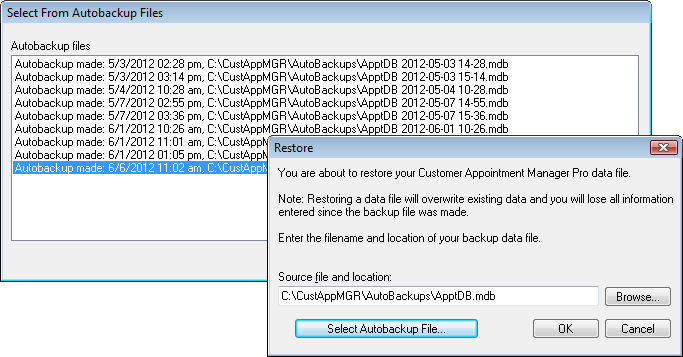 NEW Automatic Backup
NEW Automatic Backup
(Standard and Pro)
Have you ever forgotten to backup your appointment database or just don't know how? Now backups are automatically created for you. Every time you open Customer Appointment Manager, a backup copy of your database is made. Up to a week's worth of backups are stored on your PC or server.
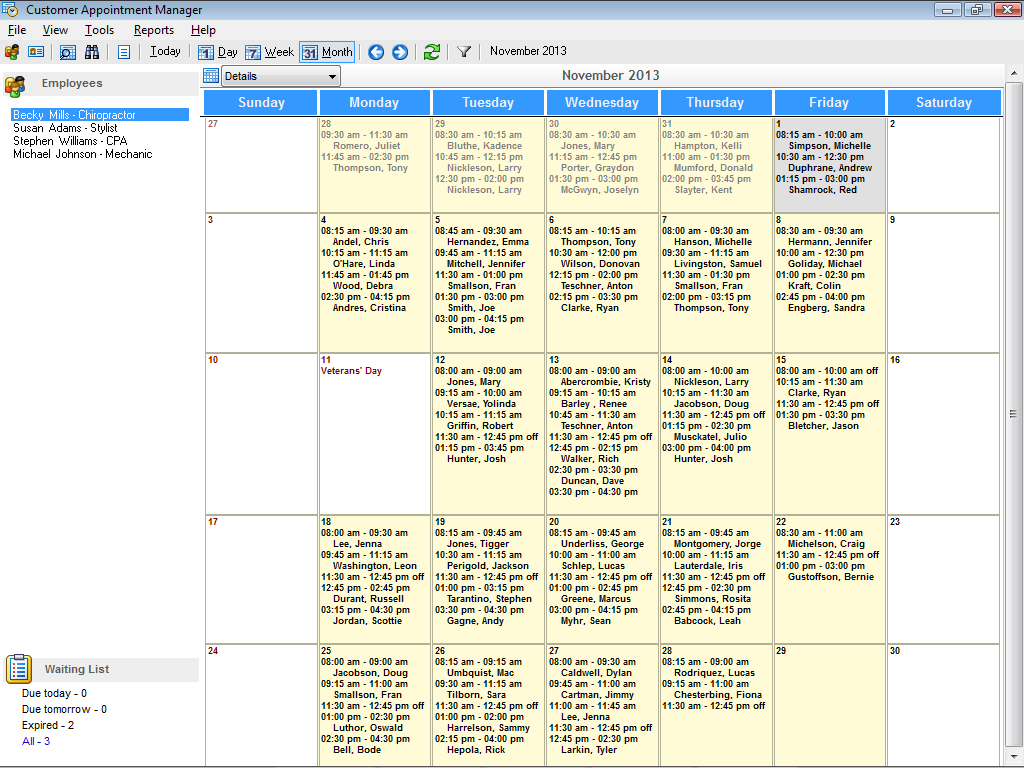 NEW Monthly Calendar Details View
NEW Monthly Calendar Details View
(Standard and Pro)
View an employee's appointments for an entire month! This makes it easy to navigate to a particular day and see a list of appointments or available times. Get a snapshot of appointments in one, easy-to-read, monthly view.
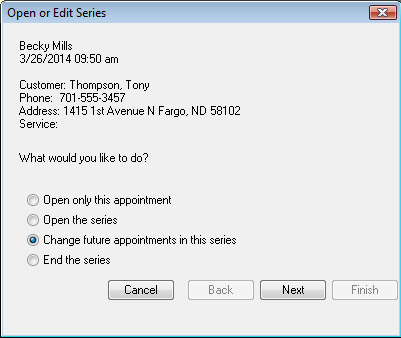 IMPROVED Recurring Appointments
IMPROVED Recurring Appointments
(Standard and Pro)
You can now make changes to recurring appointments without affecting past appointments. Just select the date you want changes to take effect. Appointments before that date will remain unchanged, which is great for changing times, employees or services, while maintaining history.
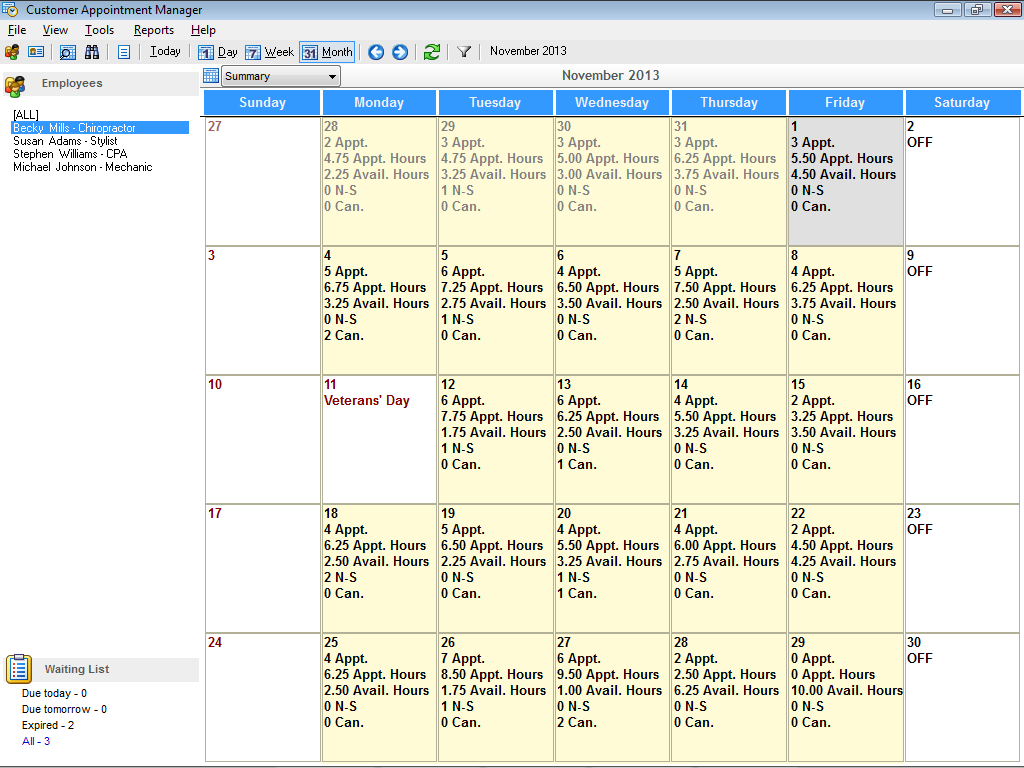 IMPROVED Monthly Summary View
IMPROVED Monthly Summary View
(Standard and Pro)
The monthly summary now includes the total number of no shows and cancelled appointments for each day. There is also a new option to view monthly statistics for all employees.
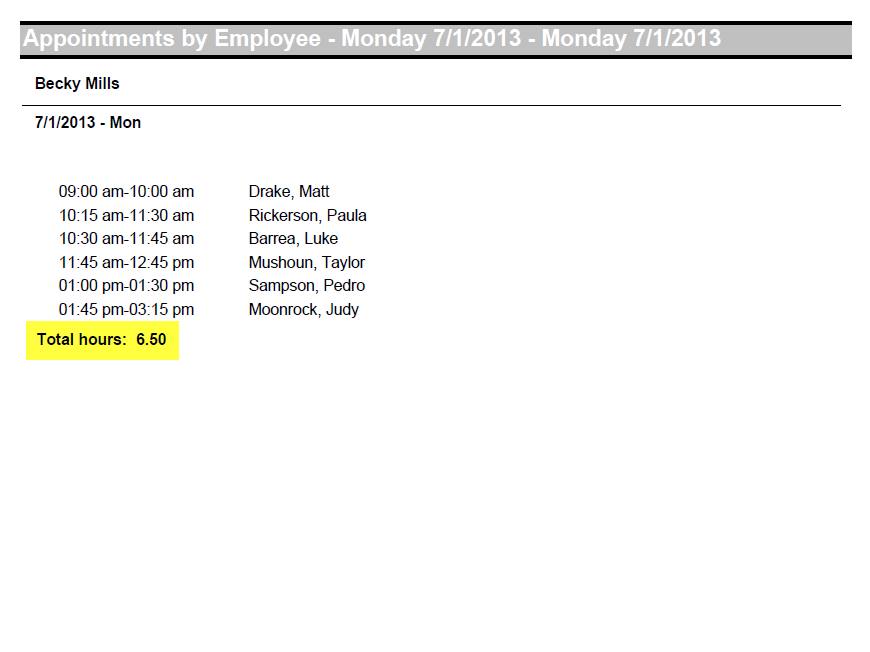 IMPROVED Appointment Reporting
IMPROVED Appointment Reporting
(Standard and Pro)
Do you need to know the total appointment hours for a customer or employee? The Appointments by Customer and Appointments by Employee reports now show the total appointment hours for a selected date range.
 NEW Appointment Export
NEW Appointment Export
(Standard and Pro)
Do you need to share appointment information with other programs? Now you can export appointments for any date range with the click of a button. Your appointments will be exported to a text file, which can be opened with a spreadsheet or database program.
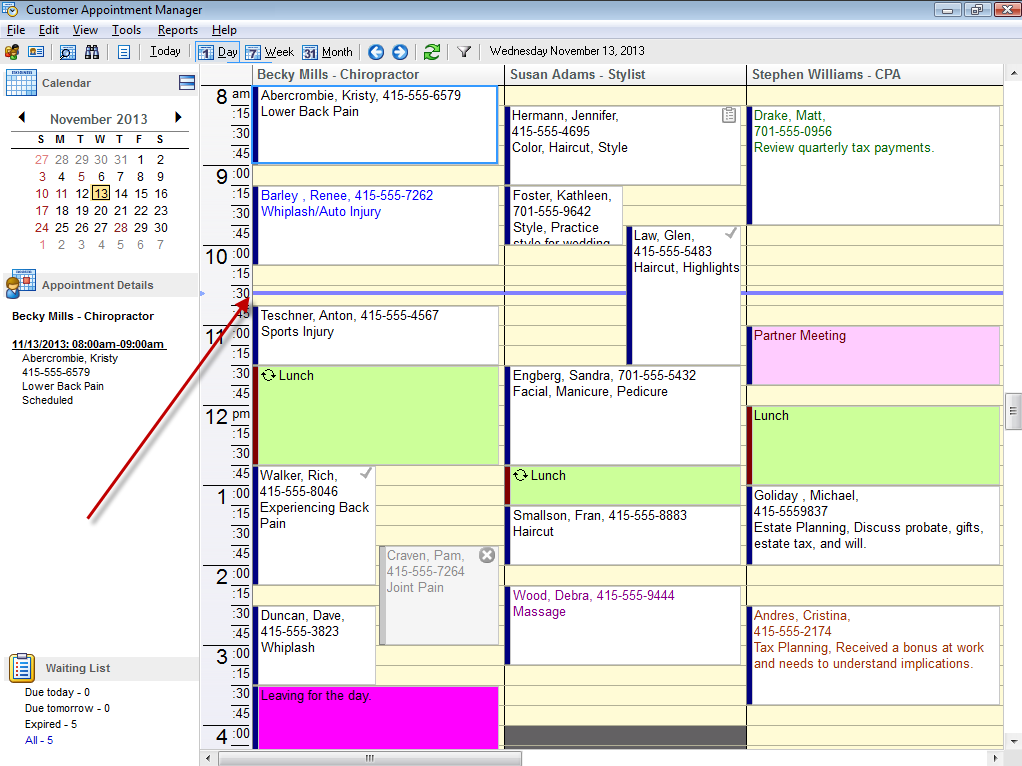 ENHANCED Current Time Indicator
ENHANCED Current Time Indicator
(Standard and Pro)
The current time indicator is now easier to read. We've made the current time indicator thicker for better visibility. Now you can check the current time at a glance and see which appointments are next.
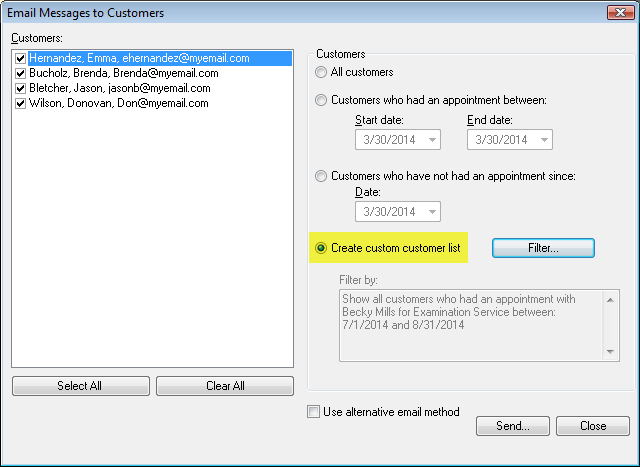 IMPROVED Emails and Letters
IMPROVED Emails and Letters
(Standard and Pro)
Want more flexibility when it comes to customer communication? Now you can send emails or letters only to customers who have seen certain employees or had particular services. Grow your business with more flexible customer communication!
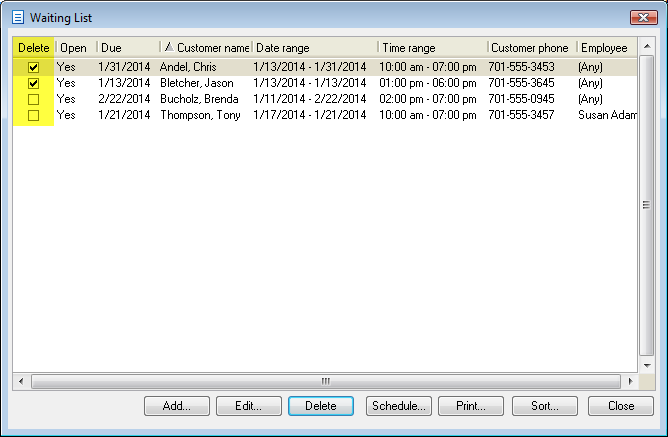 IMPROVED Waiting List
IMPROVED Waiting List
(Standard and Pro)
Need a better way to clean up your waiting list? You can now select multiple appointments on your waiting list and delete them with one click.
 FASTER QuickBooks Synchronization
FASTER QuickBooks Synchronization
(Standard and Pro)
Synchronization with QuickBooks is faster and simpler. To speed up the process, only new customers or customers with changes are now synchronized with QuickBooks.
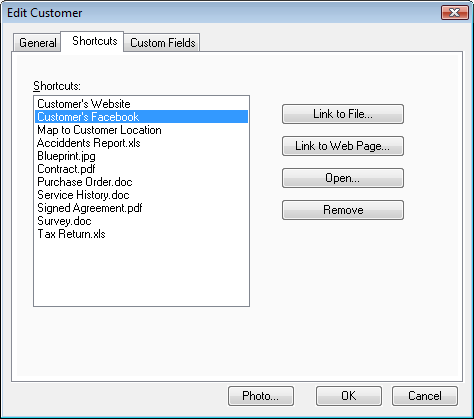 NEW Customer Web Links
NEW Customer Web Links
(Pro only)
Add web page links to a customer's record, such as a map, Facebook page, LinkedIn profile, or any other online content that relates to customers. Now you can quickly access a list of web pages and important documents in seconds.
 IMPROVED Google Calendar Integration
IMPROVED Google Calendar Integration
(Pro only)
Let your employees view the appointments online using a PC or Smartphone with Google Calendar, it's free! In seconds, you can send or update appointments for up to six weeks. Give your employees instant access to up-to-the-minute appointment information anywhere, anytime!
|
|
|
|
System Requirements
- Windows operating system: 2000/NT/XP/Vista/Windows 7/Windows 8/Windows 10. NT is supported only when acting as a server in multi-user, client/server environments.
- CD-ROM drive (if ordering a CD) and a hard disk, with at least 40 MB of free disk space for program files, plus additional disk space for data files.

