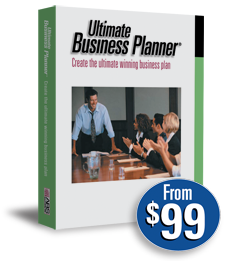
Business Plan Software
End of Service Notice (4/1/2022): It has been our pleasure to provide our customers with quality PC software for over 30 years. As of 4/1/2022, all installable PC-based products and tools will no longer be available for sale. To help you transition to other solutions, we will continue to support these products through 3/31/2023. You can continue to use our products after 3/31/2023. Thank you for your business!
Will My Business Make Money?
If you plan on starting a new business, how will you know if it will make money? Finding out the answer may be easier than you think. Preparing business plan financials can seem overwhelming. An easy tool to use to figure out the answer is Ultimate Business Planner. Our business plan software gives you an easy way to prepare projected profit and loss, balance sheets, cash plans, and many other types of financial projections.
Categories
Popular Tags
- personnel records
- Employee Scheduling
- customer review
- Human Resources
- Business Planning
- reports
- upgrade
- how to schedule
- write a business plan
- Appointment Scheduling
Ultimate Business Planner walks you through four steps in order to prepare your financial projections: you just enter your company information, projected income, projected expenses, and then complete a short interview section.
Watch this video to learn about the Company information section. This is where you’ll enter basic contact information, such as address and telephone number. It’s also where you choose the type of tax form your company will use, i.e. how your company is structured. For example, you could choose between C Corporation, S Corporation, Partnership, Limited Liability, Sole Proprietor, and Non-Profit. The Company section is where you enter ownership distribution to estimate how much you will get paid every month. The credit policy you choose is important because even though it may help to close additional sales, it could also lead to some bad debt. As you’ll see in the video, Ultimate Business Planner includes advice and how-to tips for each step.