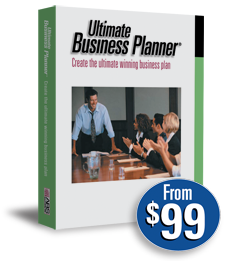
Business Plan Software
End of Service Notice (4/1/2022): It has been our pleasure to provide our customers with quality PC software for over 30 years. As of 4/1/2022, all installable PC-based products and tools will no longer be available for sale. To help you transition to other solutions, we will continue to support these products through 3/31/2023. You can continue to use our products after 3/31/2023. Thank you for your business!
Income Projections in Business Plan Software
Last week we blogged about the four quick steps you need to take in Ultimate Business Planner for it to create your financial projections, such as profit and loss statements, balance sheets, cash plans, and financial ratios. We showed you the video about the first step, which was filling out the Company section that includes basic contact information, as well as company structure, ownership distribution, and credit policy. This week we’ll talk about income projections.
Categories
Popular Tags
- Business Planning
- Appointment Scheduling
- upgrade
- Employee Scheduling
- write a business plan
- customer review
- reports
- Human Resources
- how to schedule
- personnel records
In the Income section of our business plan software, you’ll enter monthly sales projections. Instead of breaking out every single product or service into its own line item, group your income into categories. Ultimate Business Planner lets you define up to 20 different income categories.
Watch the video to see how easy it is to create a new income category on the fly. You’ll notice you can use commonly used copy and paste functions to fill in the projected sales for each month, as well as any of the custom functions that will calculate and enter sales projections based on a growth rate you enter. With the use of these built-in functions, it can literally take seconds to fill in your income projections in Ultimate Business Planner. After filling out the Company section and income projections, you’re half way to completing your business plan financial projections.