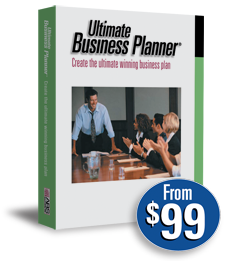
Business Plan Software
End of Service Notice (4/1/2022): It has been our pleasure to provide our customers with quality PC software for over 30 years. As of 4/1/2022, all installable PC-based products and tools will no longer be available for sale. To help you transition to other solutions, we will continue to support these products through 3/31/2023. You can continue to use our products after 3/31/2023. Thank you for your business!
Learning resources
User Guide
Review the User Guide to learn how to use our business planning software to its full potential. You can access the User Guide by selecting User Guide in the Help menu within the software, or downloading the User Guide directly from this website. You can print the User Guide and use it as your learning tutorial.
Download Ultimate Business Planner 5.0 User Guide (.pdf, 1.18MB)
To view PDF files, you need Adobe Acrobat installed on your computer. If you don't already have the Acrobat Reader, download it now free of charge from Adobe.
In-product Help
Press the F1 key anywhere within Ultimate Business Planner for instant "how to" instructions. You can also access topic specific help text by selecting Help > Help Topics in your software.
Video Tutorials
Watch step-by-step product tutorials to learn how to use the features in Ultimate Business Planner to its full potential.
 Getting started is easy! Learn about the Company section of Ultimate Business Planner. It’s the first step in writing a business plan.
Getting started is easy! Learn about the Company section of Ultimate Business Planner. It’s the first step in writing a business plan.
 Discover how uncomplicated it is to group your sales into categories in the Income section.
Discover how uncomplicated it is to group your sales into categories in the Income section.
 Learn how to enter your projected monthly operating expenses in the Expenses section.
Learn how to enter your projected monthly operating expenses in the Expenses section.
 Wondering how to account for the things your business already has or needs? Find out how to enter inventory, assets, and financing options.
Wondering how to account for the things your business already has or needs? Find out how to enter inventory, assets, and financing options.
 After your financial projection is complete, it’s time to write a business plan. See how business planning software makes this daunting task a much simpler process.
After your financial projection is complete, it’s time to write a business plan. See how business planning software makes this daunting task a much simpler process.