
Employee Scheduling Software
End of Service Notice (4/1/2022): It has been our pleasure to provide our customers with quality PC software for over 30 years. As of 4/1/2022, all installable PC-based products and tools will no longer be available for sale. To help you transition to other solutions, we will continue to support these products through 3/31/2023. You can continue to use our products after 3/31/2023. Thank you for your business!
Used to schedule over 2 million people

Employee scheduling software that’s fast, easy and proven!
Watch Our Video to See How VSS Pro Can Help You
No other tool can help you get your employee scheduling done faster, better, or easier than Visual Staff Scheduler® Pro (VSS Pro). With this easy-to-use, full-featured, employee scheduling software, you can now schedule shifts, enter time-off requests, add special annotations for weeks, months, or even years in advance, and quickly produce any schedule or report for any timeframe. Get VSS Pro today and see for yourself why more businesses rely on VSS Pro than any other employee scheduling software.
What can you do with VSS Pro staff scheduling software?
- Produce any schedule for any time frame in minutes.
- Reduce overtime by seeing the number of hours an employee is scheduled.
- Pre-assign shifts and time-off to better plan schedules and time-off requests.
- Enter staffing requirements to ensure proper staffing levels.
- Make schedule changes quickly and effortlessly.
- Copy schedule patterns and shift rotations in seconds.
- Find available and qualified personnel for open shifts and no-shows.
- Access historical schedules to better forecast your staffing needs.
- Print, e-mail, or post schedules and reports.
Get employee scheduling software that’s flexible
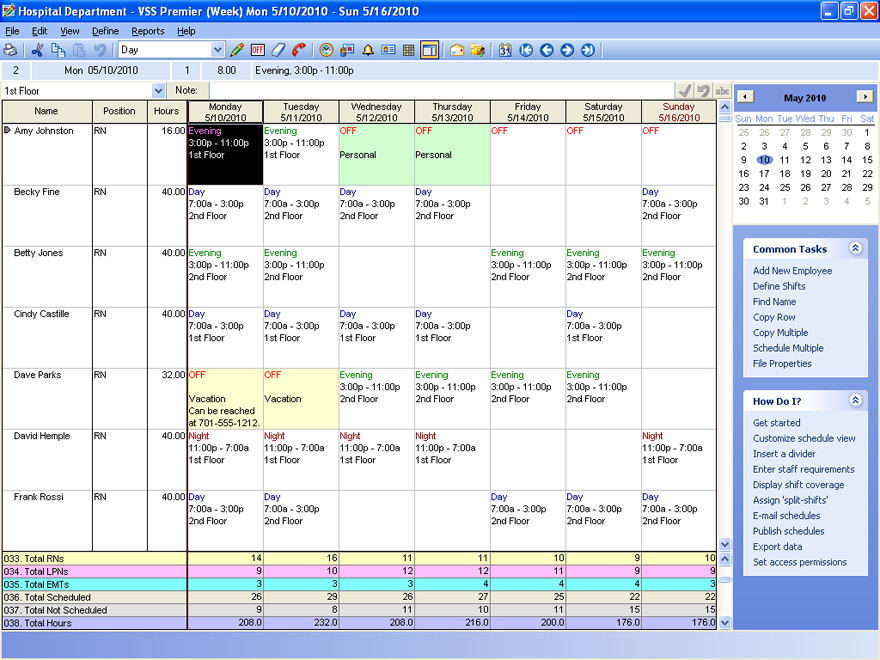 Create Any Type of Schedule or Report
Create Any Type of Schedule or Report
With VSS Pro, you can create any type of schedule or report for any time frame, including schedules by shift, position, department, or location, monthly calendars, daily rosters, time-off reports, estimated labor cost reports. You can pick date ranges, employee groups, shift types, and the level of detail and data order. Plus, you can print, publish, or e-mail any schedule or report.
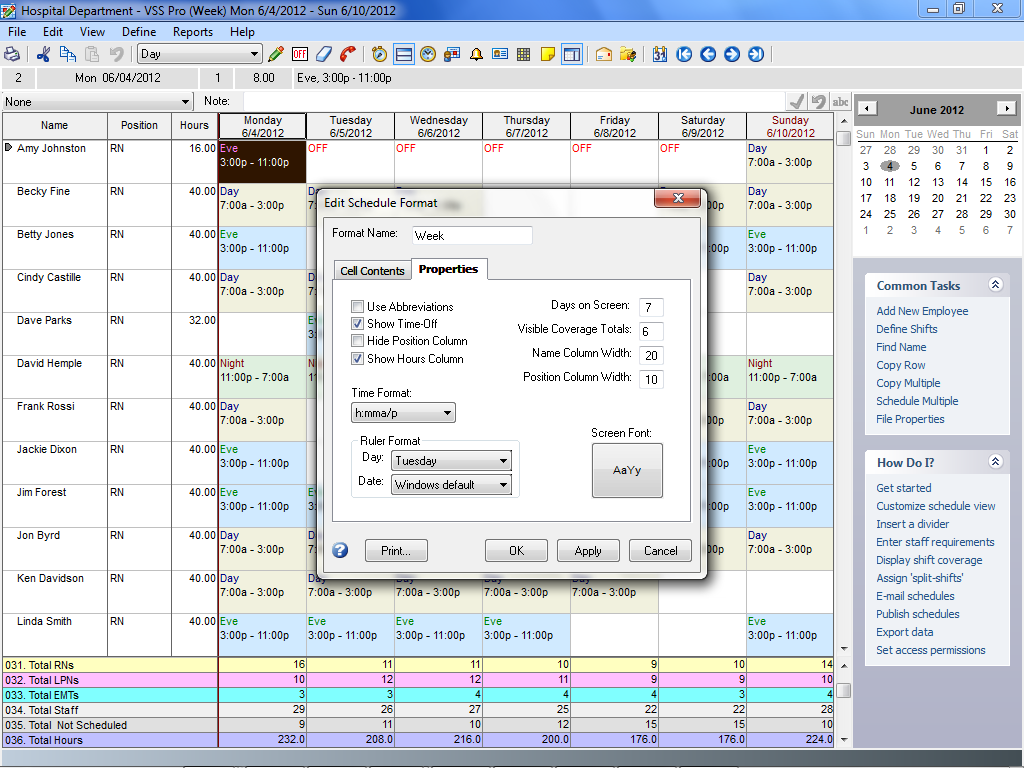 Adjust the Schedule to Meet Your Needs
Adjust the Schedule to Meet Your Needs
With VSS Pro, you can define your own shifts, enter notes, highlight specific schedule information, and switch between detailed or big picture views. You can also decide what information you want to display in your schedules and how it is displayed. With VSS Pro scheduling software, you can pre-schedule time-off requests, and apply shift patterns as far into the future as needed.
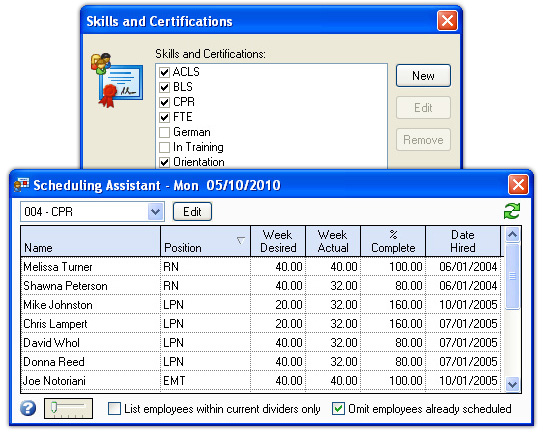 Ensure You Have the Right People Scheduled
Ensure You Have the Right People Scheduled
VSS Pro lets you assign attributes to each of your employees, such as their position, skills, training, or certifications. When you need to find an available employee with a specific attribute, VSS Pro shows you which employees meet your criteria. You can then sort these employees by number of hours already scheduled, desired workload, or seniority.
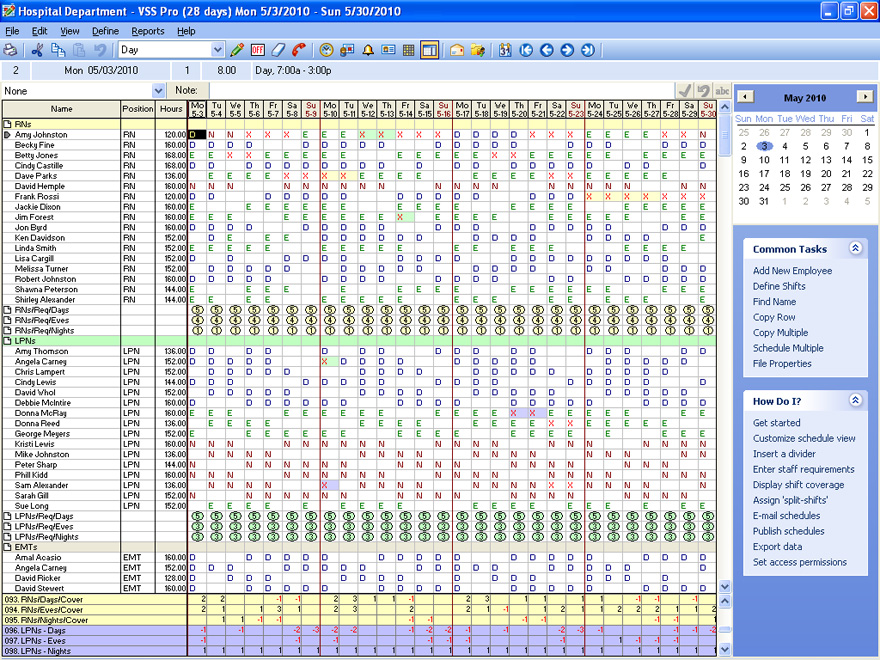 Maintain Staffing Levels
Maintain Staffing Levels
With VSS Pro, you can set staffing requirements and see if you are under- or over-scheduled. If you need to know how many employees you have working a specific shift or location, VSS Pro automatically calculates this for you. You can also view staff coverage in detail and see who's scheduled to work a particular time.
System Requirements
- Windows operating system: 2000/XP/Vista/Windows 7/Windows 8/Windows 10
- At least 128 MB of memory
- At least 120 MB of free disk space for VSS program files, plus additional disk space for schedule files
- CD-ROM drive (if ordering a CD)
- 1024x768 or higher screen resolution