
Appointment Scheduling Software
End of Service Notice (4/1/2022): It has been our pleasure to provide our customers with quality PC software for over 30 years. As of 4/1/2022, all installable PC-based products and tools will no longer be available for sale. To help you transition to other solutions, we will continue to support these products through 3/31/2023. You can continue to use our products after 3/31/2023. Thank you for your business!
Create appointment calendar reports with ease
Print or e-mail calendar reports from Patient Appointment Manager. Select the employees or patients you would like to see and choose a date range for your appointment report. Decide on the information you want to include on the report to make it as detailed as you wish.
 Daily Appointment Sheet
Daily Appointment Sheet
The daily appointment sheet displays the appointment schedule for each employee during that day. It includes the option to show available appointment times.
 Appointments by Employee
Appointments by Employee
The appointments by employee report shows the scheduled time for the employee and the total appointment hours scheduled for that person during a date range.
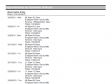 Appointments by Patient
Appointments by Patient
The appointments by patient report lists the appointments that have been scheduled in the past, as well as upcoming appointments for a specific patient.
 Appointments by Date
Appointments by Date
The appointments by date report displays appointments for all employees by date. You can choose the information you want to include on the report, such as patient name, company name, contact information, appointment services, description and status.
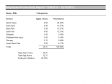 Employee Productivity
Employee Productivity
The employee productivity appointment report presents the total number of hours available for each employee divided by the total hours booked for each employee to calculate a productivity score. This report can help with annual performance reviews.
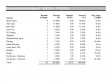 Services Summary
Services Summary
The services summary report sums up the services most frequently used by patients within a specific date range. The summary lists the services performed, number of appointments for each service, a percentage breakdown for each service, number of hours for each service and the average appointment length for each service.
 Waiting List
Waiting List
The waiting list report lists patients who would prefer to come in for an appointment sooner than the one they were able to book when they originally scheduled the appointment.
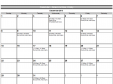 Patient Appointment Calendar
Patient Appointment Calendar
The patient calendar report displays appointments for one patient in a monthly calendar view. Choose the month and year for the appointment calendar and indicate the information you would like to display, such as employee name, appointment services and appointment description.
 Patient List
Patient List
The patient list appointment report provides contact information for each patient. The report can show all patients, patients who had scheduled appointments in a specific date range or patients who have not had an appointment since a specific date. This report can be useful when planning marketing promotions to previous patients who haven’t scheduled an appointment for a long time.